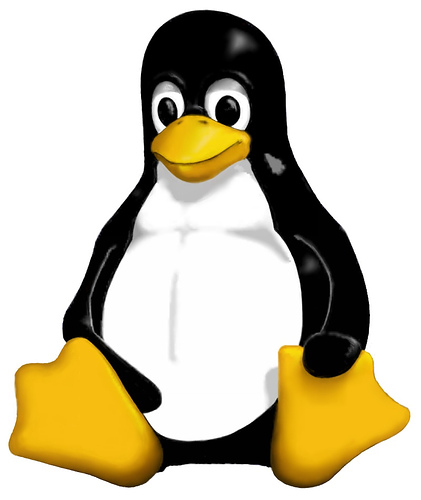
Linux Logo 
Windows Logo
Introduction – C# Development on Linux as well as Windows
C# development on Linux as well as windows is one of my personal aims this year. I am studying towards a Meng in Computer Science at the University Of Hull. The degree program is very Windows and Visual Studio centric. Visual Studio is an incredible piece of software, but i want a wider more diverse knowledge.
Up to this point, my course has focused on C# development. Other languages are introduced as the course progresses, but to fulfil my goal, I need solutions for developing C# on Linux. While many text editors do simple IDE operations, I need something with a full debugger and testing built-in.
C# On Linux
Until recently C# development in Linux was done through the mono project. Mono works amazingly well but doesn’t support everything in the .Net Framework. Microsoft has now released .NetCore 3 as a cross-platform opensource project. Looking to the future Microsoft has stated that “.NET Core is the Future of .NET “. With this in mind, all my considerations must be able to work with .NetCore.
IDE Choices
Possibly the known IDE for C# coding in Linux is Mono Develop. MonoDevelop supports the development of .netframework projects using mono and newer .netCore applications. Another well-known offering from Microsoft is Visual Studio Code. Unfortunately, without third-party plugins, it does not handle Visual Studio solution files. Jet Brains offer a selection of IDE’s for different languages, including Rider for .Net development. Choosing between Rider and MonoDevelop was not an easy choice. I am a huge fan of opensource software. However, Mono Develop is part of the Mono Project. There are no recent commits to Mono Develop at the time of writing.
Jetbrains Rider – C# Development on Linux as well as Windows
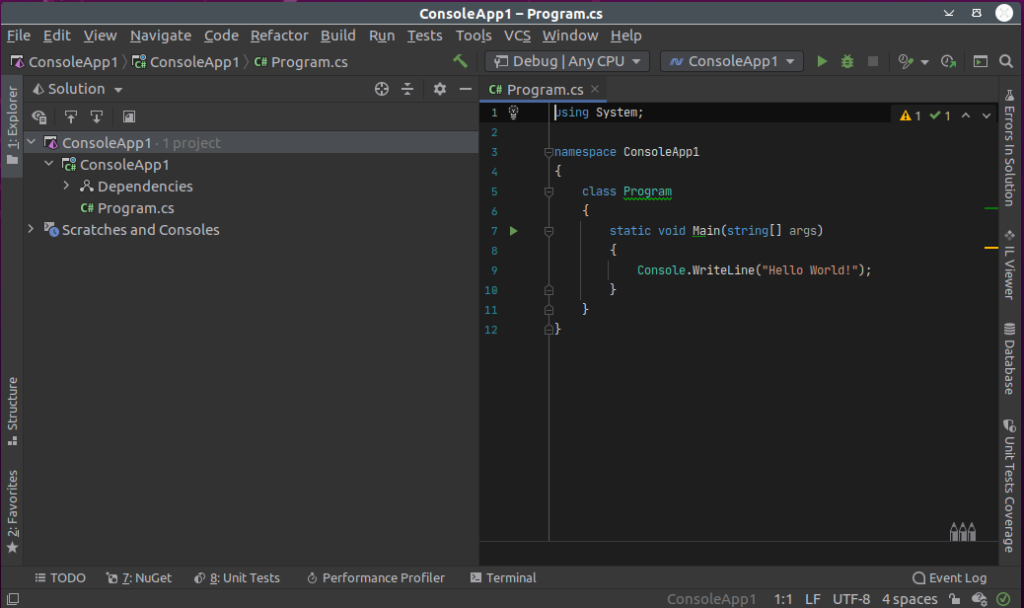
Jet Brains have IDE’s for other languages and provide a free educational license to students. It is also available on the three major desktop operating systems. This means that I can easily switch between using Rider on Linux and Windows. Having the ability to load the same project in the same IDE on both operating systems meets my requirements perfectly. It also allows me an easy comparison between Rider and Visual Studio.
I will be adding more articles detailing my experiences, both the problems and the successes over the coming weeks and months.
.Net Development On Linux Series
Other projects and personal information posts
Anyone interested in the work I did at university last year is encouraged to read Another Year Of Student Life Completed Successfully and Uno – First Year C# Project using WPF. I have also done a lot of learning in the field of Linux Server Management. That learning has been put to practical use in my Fire And Ice Opensim Grid project.
2 thoughts on “C# Development on Linux as well as Windows”