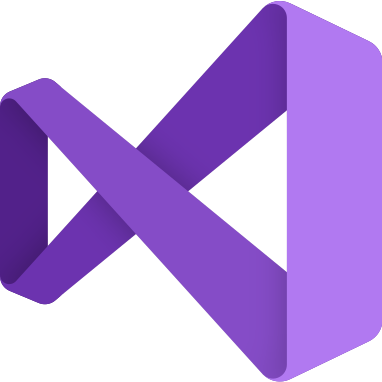


Introduction – C# Beginners – IDE Choice
C# Beginners – IDE Choice; C# Does not have a built-in or default IDE. However, Microsoft Visual Studio is the defacto go-to for Windows users. Mac users also have the option to use Visual Studio, but it is limited compared to the Windows version.
Linux users must use an alternative IDE such as Visual Studio Code or JetBrains Rider. This post will discuss some of the pros and cons of each IDE. There are other alternatives, but none are as well supported as the three here that I am aware of. Know better? Tell me in the comments.
The reasons for your IDE choice will probably come down to what you will use the IDE for (personal or commercial use) and the comparative licence costs.
Visual Studio
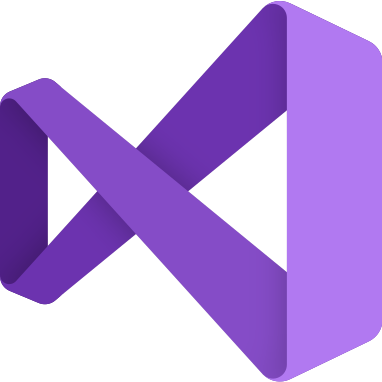
Visual Studio is the defacto go-to for creating C# applications in Microsoft Windows. It is a fully-fledged professional IDE from Microsoft. In addition, there is a community version for students and private non-commercial use. It is the only C# IDE I know with designers for WPF and WinForm applications. The others rely on manually writing the design files. For WPF applications, this is less cumbersome than it initially looks since most programmers will use XAMAL beyond their first few attempts. Commercial users of Visual Studio typically get a licence through their work. However, they are costly compared to JetBrains Rider licences. Another downside of Visual Studio is the lack of cross-platform support. Mac OSx users can access a version of Visual Studio, but it is not the same as the Windows Version. Linux users can’t use it at all.
Visual Studio Code (VsCode)

Visual Studio Code is a lightweight IDE from Microsoft. It doesn’t come with the bells and whistles that Visual Studio Does. However, despite this, it is a competent IDE for most C# coding.
The real strength of VsCode is the wealth of extensions available. Indeed Microsoft uses an extension to add C# support to Visual Studio Code. Then there are more offerings from 3rd Party providers that make the experience more like the full version of Visual Studio. As a result,
VsCode is one of the most versatile IDEs out there. It is the Swiss Army knife of the coding world. I highly recommend experimenting with VsCode, even if it’s not your choice of IDE afterwards. It is a real asset in any coder’s toolbox.
A guide on setting up VsCode for C# can be found in the post – C# Beginners – Using Vs-Code. Other tutorials on actually coding in C# will be available soon.
JetBrains Rider

The Rider IDE is a full-fledged professional IDE from JetBrains. In my opinion, the only way it doesn’t meet the same standards as Visual Studio is the lack of a designer for WPF and Winforms applications. However, since Winforms is an older technology and WPF coders frequently opt to write directly in XMAL, these limitations do not hold Rider back much compared with Visual Studio.
There are a couple of crucial differences, however. Firstly, the DotNet SDK is not installed with the Rider IDE for Windows users. This means it must be installed separately or through Visual Studio. Secondly, JetBrains does not offer a community licence for the Rider IDE. However, there is a free student licence.
Commercial users will love the comparatively low cost of professional charges compared with Visual Studio. The other significant advantage of Rider, and all JetBrains IDEs, is that they are cross-platform. You get the same experience in Windows, Linux and Mac for a single licence fee. Linux users who are not students will probably want to start with VsCode. Finally, there is a free trial period available.
JetBrains Rider is my personal choice of IDE for C# development. I consider it better than Visual Studio in some areas or worse in others. But the cross-platform ability and lower licence fees make it a clear favourite for my purposes.
Related Articles – C# Beginners – IDE Choice
- C# Beginners Series Introduction
- C# Beginners – Using Vs-Code
- C# Beginners – Using Rider
- C# Beginners – Visual Studio
- C# Beginners – Start Coding
- C# Beginners Variables & Types
- C# Beginners – User Input
- C# Beginners – If Else Selection
- C# Beginners – Switch Statement
- C# Beginners – Try/Catch/Finally
- C# Beginners – Lists And Arrays
- C# Beginners – Loops
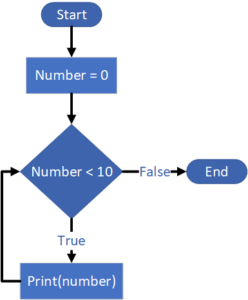
12 thoughts on “C# Beginners – IDE Choice”